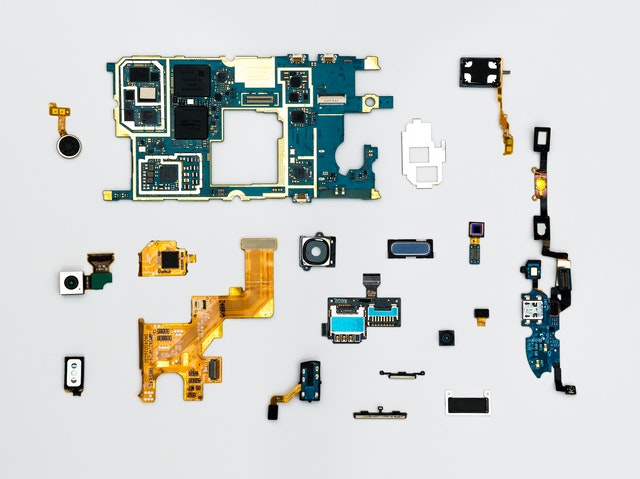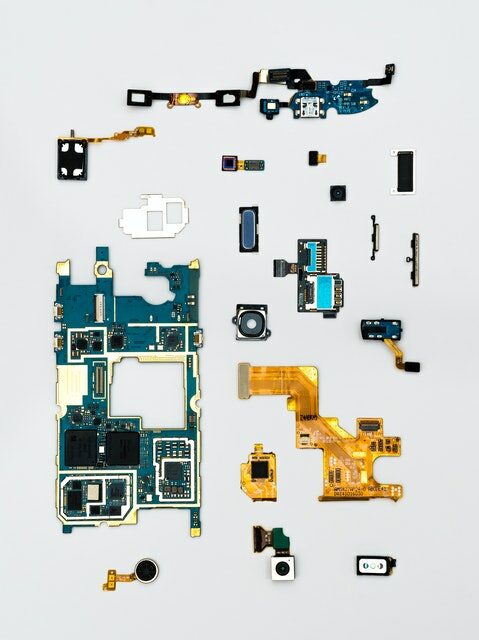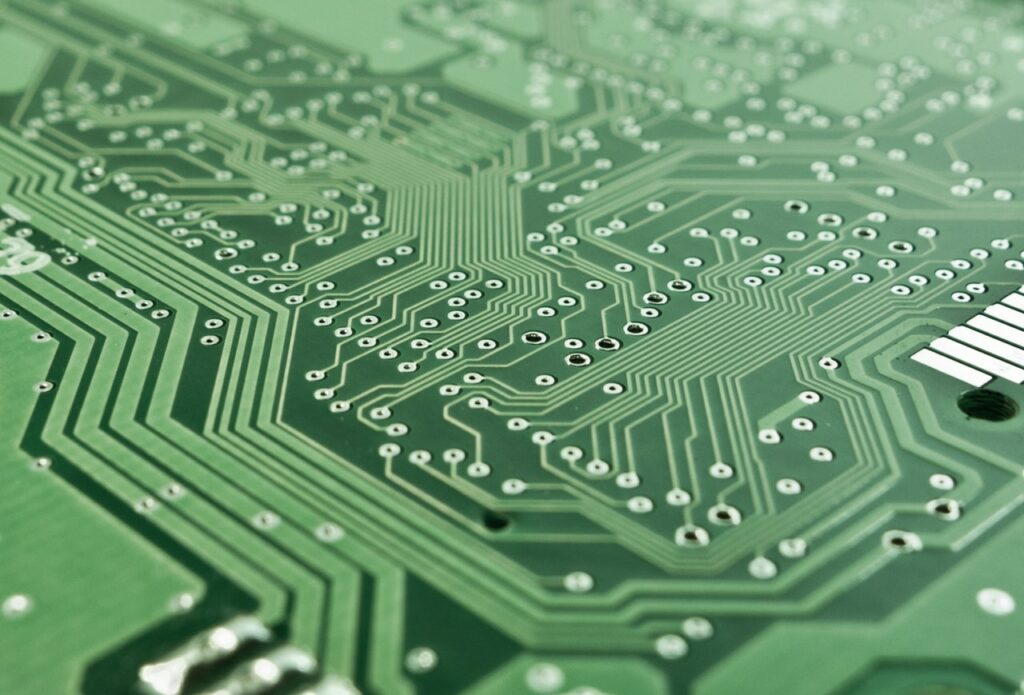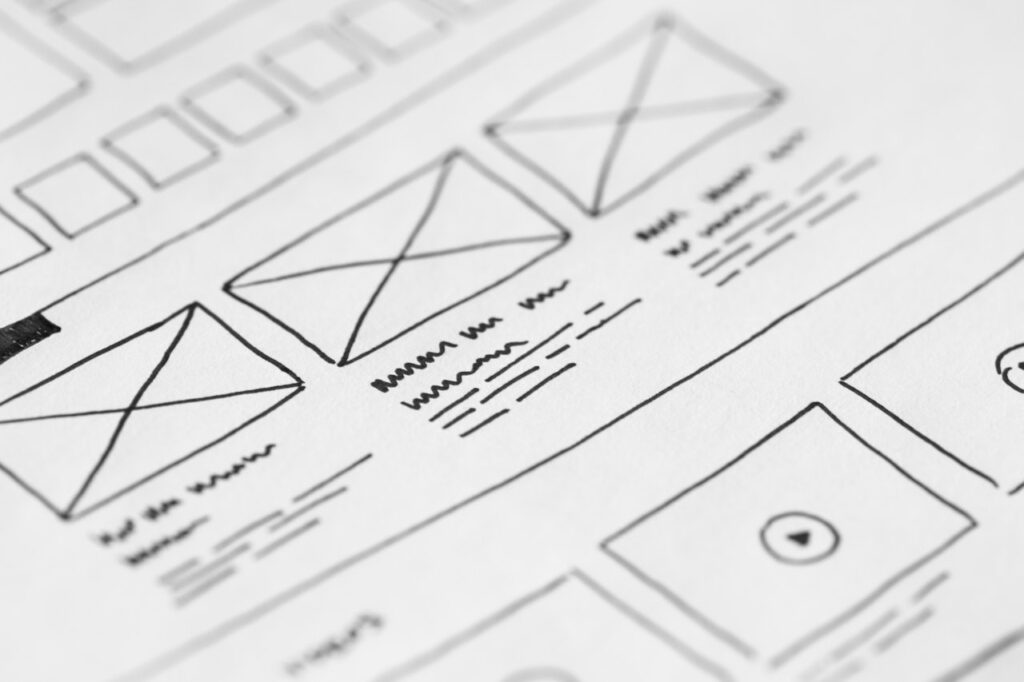How It Works
We'll check in your computer and inventory any accessories, cables, or dongles you bring in.
We'll also make sure you have a good backup of your important files and photos before we get to work.
Then, you'll get updates along the way until your pc is ready to go (1 to 2 Business Days)
Our Most Popular Services
Broken Screens
This can vary by model, save time and drop off when your screen arrives
Repair or Replace, That is The Question
Old and Slow Computer?
If your desktop or laptop computer isn’t old enough to drive a car, you might not need to throw it out just yet. We can upgrade it to Windows 10, cleanup the system, and slap in a brand new Solid State Drive (way, way faster than the old platter drive it has now) for less than half the price of a new pc!
*Pricing For Windows 7 or 8 PC’s (2009-2015) ..We know Times Flies!
SSD Upgrades
Every SSD Install includes copying all your stuff Over
We Have Answers
Ask Us Anything
We can help you find out for free! A good rule of thumb is to look for a comparable new pc or laptop. If you can’t get it fixed for half the price of the new one, it might not be worth fixing.
We can get most repairs finished within 48 hours. This can vary if we’re waiting for a screen or part to ship. We keep very little inventory which helps make sure you get the latest technology and not something that’s been collecting dust but can make some repairs take a little longer.
Yes! We recycle old computers, and don’t worry about your data. We take care of that onsite, and in most cases, right in front of you!
Yes! Great for both rabbits and people. But maybe we aren’t the best people to answer that question?
Depending on how it failed, there’s still a good chance your data is still intact. Of course, that’s not always the case as power surges and storms can fry an entire system. It’s always worth making sure you have a backup on hand before you need it.
It’s easier to test if you have more than one device since you could test the same websites on another computer. If not a simple speed test is available at FAST.COM
Once you run the test, here’s how it translates to real use:
Just browsing the web shouldn’t use much data, so we use video streaming as a baseline. The best Internet speed for HD streaming is 5Mbps per device, and if you go all the way up to 4K streaming, or ultra HD, your bandwidth should start at 25Mbps. Just remember that’s per device, so multiply by the number of devices in use at one time.
We started with only doing onsite calls, eventually that caught up to use and we realized we are able to provide way better service working out of our shop. In some cases such as internet issues, security systems or small businesses we’ll still come out onsite (onsite services carry an additional $55 fee). If you’re in need of onsite support, just let us know!
We stop at nothing to solve a problem, the only time we won’t fix a broken computer is when the total cost of parts or labor is worth more than the machine. We’ll even hunt on Ebay and others to track down used parts to get old computers running again for a fraction of the cost.